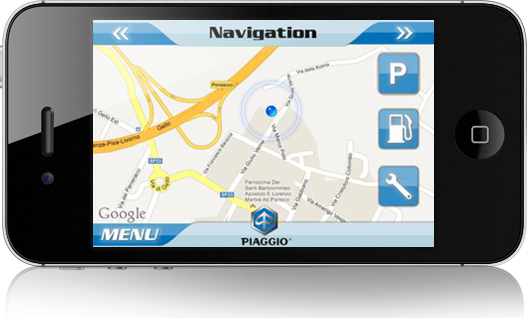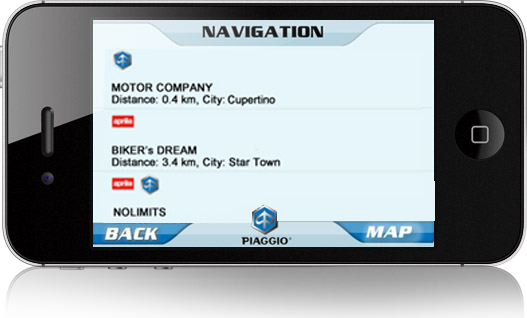The iOs application
Thanks to the Piaggio Multimedia Platform, you have access to a series of functions that use the information processed by the scooter control unit, combined with the advanced hardware features of your iPhone. At any time during your trip you can choose from:
- DASHBOARD, to access an astonishing eleven information screens.
- NAVI, to geo-localise your scooter and, if your iPhone/iPod is equipped with it, use the turn by turn navigator.
- TRIP, for all your trip information.
- CHECK, to keep an eye on your on board diagnostics.
- USER MANUAL, to consult your scooter's Use and Maintenance booklet.

Dashboard
On your display you can view up to 4 types of information simultaneously, 2 in the main circular indicators and 2 in the minor indicators:
- Instantaneous speed
- Rpm indicator
- Battery voltage
- Average speed
- Force applied to the rear wheel
- Longitudinal «g» acceleration
- Instantaneous fuel consumption
- Average fuel consumption
- Engine torque output
- Engine power output
- Turn indicator activated
- Lean angle (with iPhone 4 and 4s, and iPod fourth generation)

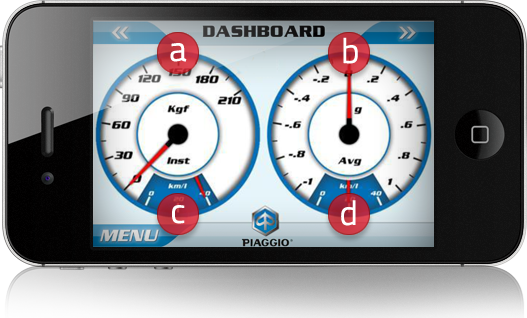
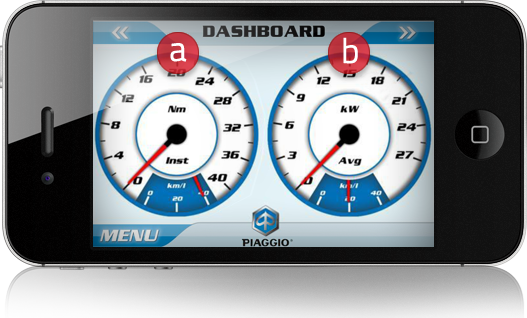
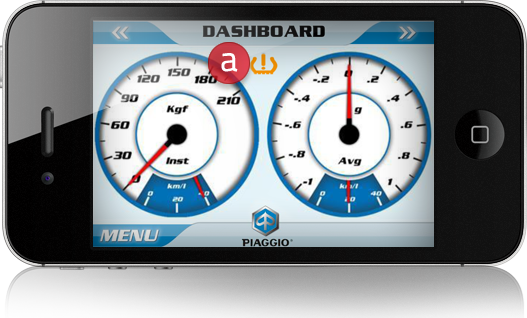
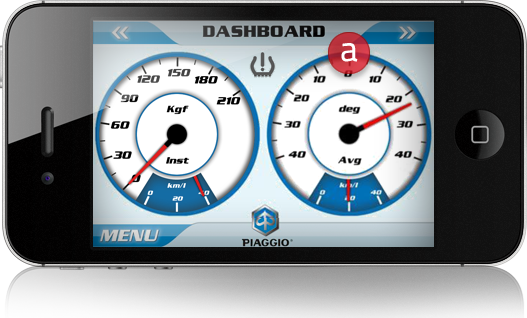
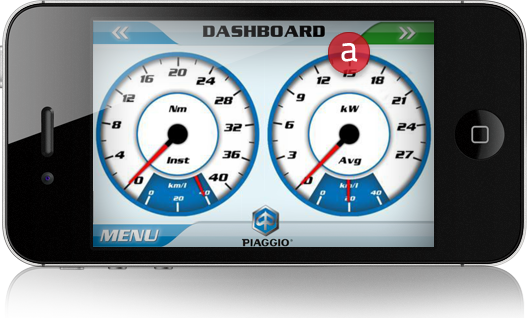
Navi
Where are you going? What is around you? It's easy to know: at any time you can use the geo-localisation provided by your iPhone GPS to identify:
- your location on the map
- the nearest dealership
- the nearest petrol station
Trip
Do you want to keep track of your trip or the time it took you and the kilometres travelled? No problem: all the summary information on your trip is stored on your iPhone/iPod, ready to read, and it can also be displayed on your home computer in text format.
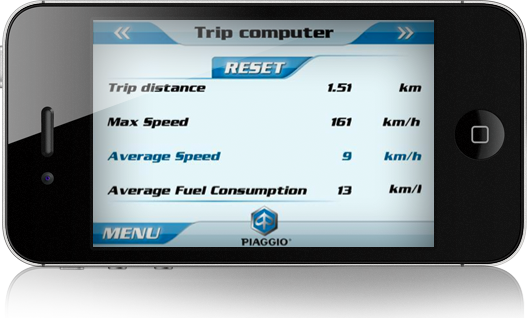
Check
Keeping an eye on your scooter's state of health at any given time is important. This is why Piaggio Multimedia Platform supports you with rapid, constant diagnostics.
In the event of faults, it indicates the possible cause of the malfunction and provides you with suggestions on how to intervene, in addition to listing the closest Authorised Piaggio Service Centres and, through your navigator, it leads you there.

Vehicle manual
Your scooter's Use and Maintenance Manual is always within reach for any needs or questions about the vehicle.